软件链接: https://pan.quark.cn/s/2dd2a222da74 安装教程:http://985.so/9ry5x
1.如何自动删除写完公式后出现的空格
- 退出所有 mathtype 相关的程序
- Win+R 然后输入regedit
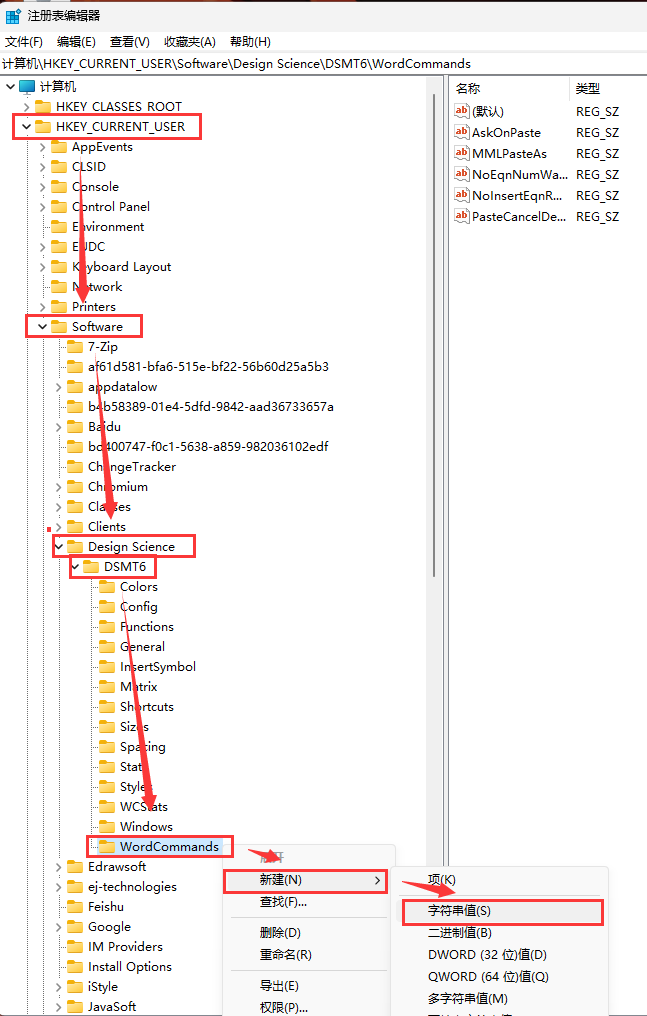
- 添加字符串值得名字 NoSpaceAfterInline,值为 1
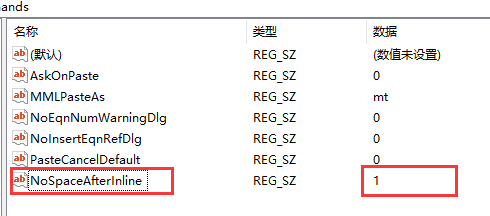
如何使用 markdown 格式在 mathtype 中输入公式
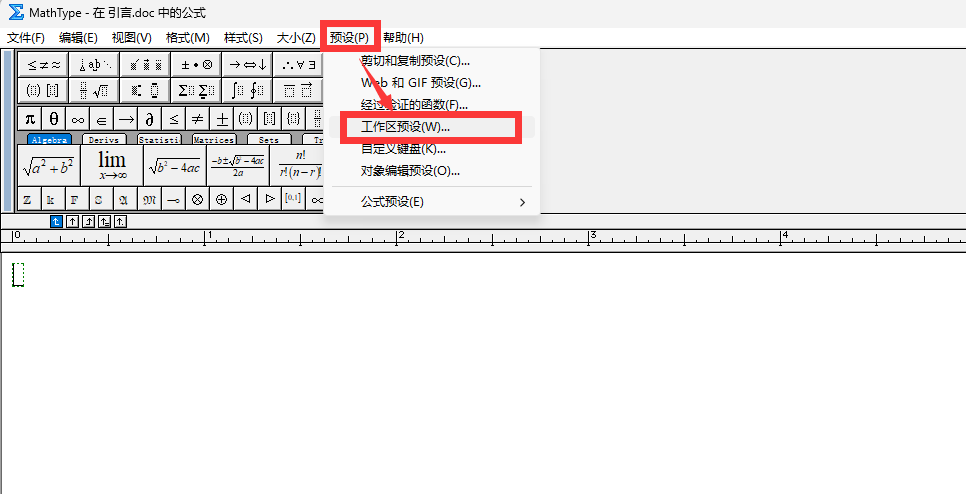
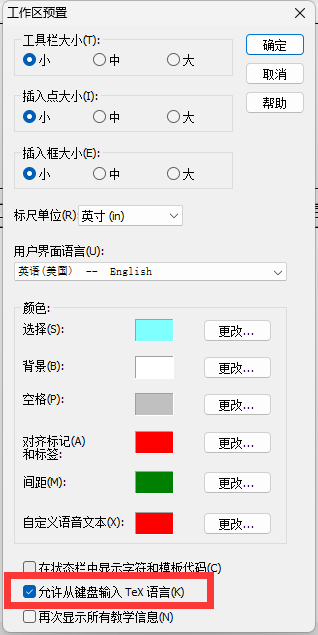
公式大小导致行间距有问题
直接在 mathtype 中调整公式大小即可
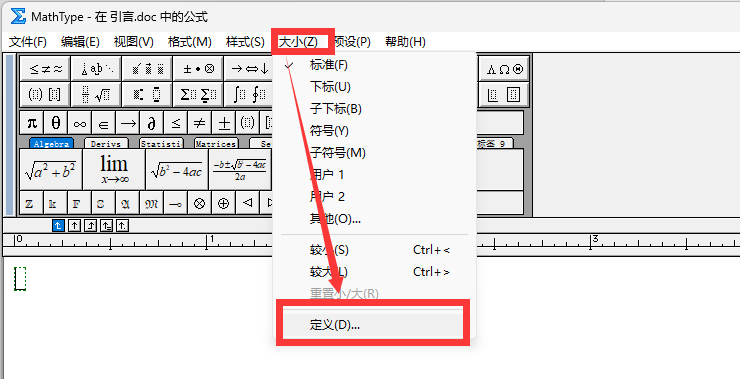
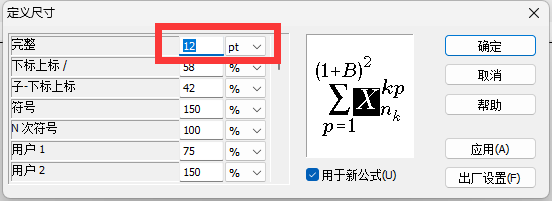 正文五号字体一般采用 12pt,但是如果存在较大的符号,适当调小
正文五号字体一般采用 12pt,但是如果存在较大的符号,适当调小
mathtype 常用快捷键总结
插入新公式: ctrl + alt + Q
关闭公式: alt + F4